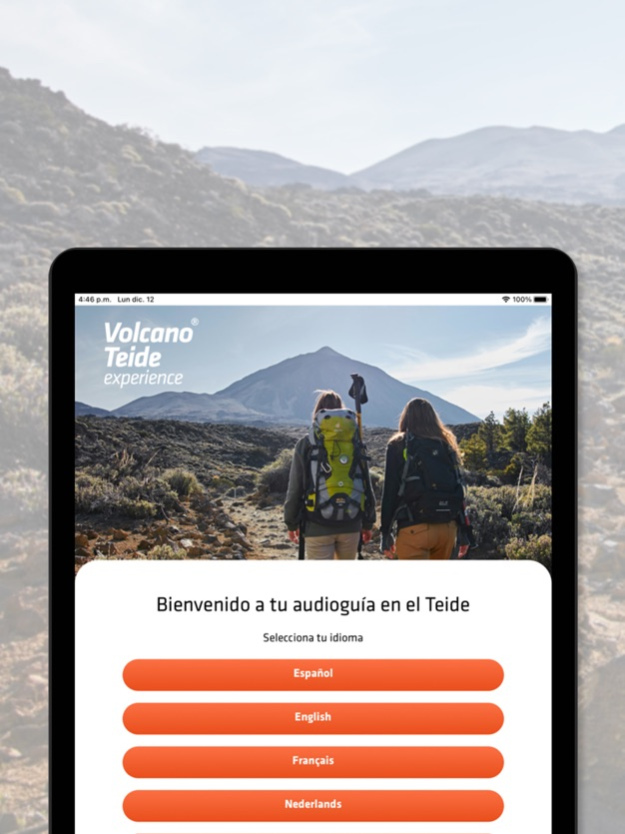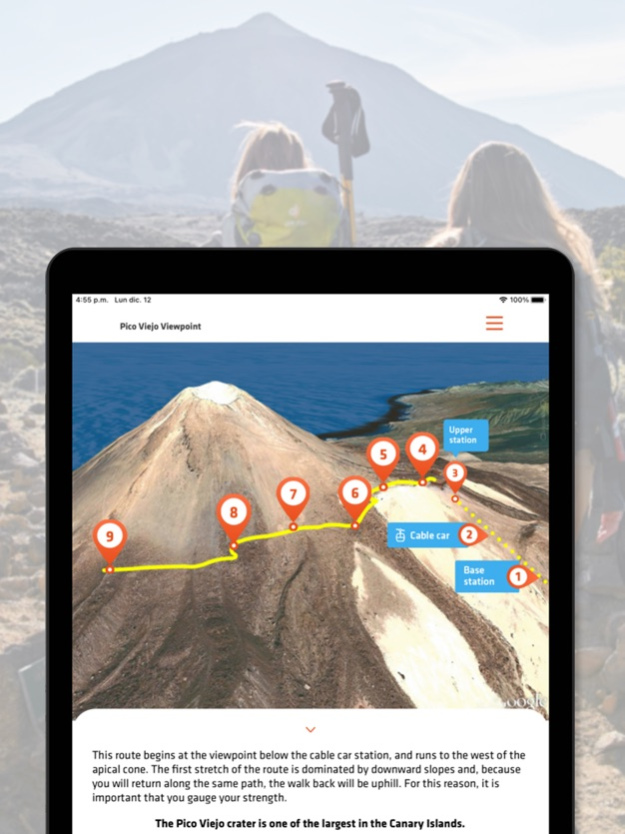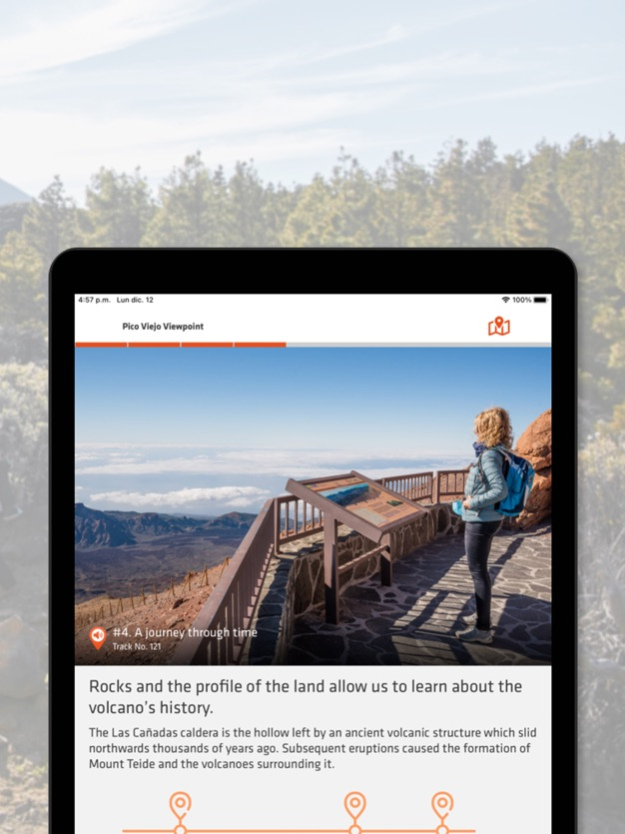Volcano Teide 1.4.8
Continue to app
Free Version
Publisher Description
Welcome to Volcano Teide! Get ready to enjoy our highly detailed audio guide which lets you discover the three most emblematic trails that run from the Teide Cable Car top station along different routes across the volcano’s slopes.
Enjoy three unique viewpoints with incredible views. Admire the impressive sea of clouds beneath your feet and in the distance, on a clear day, have fun spotting several other islands in the Canary Islands archipelago, such as the famous “Isla Bonita” or “Beautiful Island”. Wouldn’t you like to find out which one has been given this nickname? Our audio guide will show you how to differentiate between these islands that appear to float gently above the clouds on the horizon.
Thanks to the Teide Cable Car you can easily ascend to the top of the volcano at an altitude of 3,555 m and set off on your journey along one of the following trails: Pico Viejo Viewpoint, La Fortaleza Viewpoint, and the Peak of Mount Teide.
The trail to the Pico Viejo Viewpoint takes you west of the peak of Mount Teide. You’ll discover an astonishing landscape of contrasting colours and outstanding views of the Pico Viejo crater and the 3 closest islands to Tenerife. Along the trail you’ll pass fumaroles which remind you that the volcano may be dormant but it still has a life of its own.
Alternatively, you could choose to follow the trail to the La Fortaleza Viewpoint, a shorter and flatter route than the Pico Viejo trail. The journey takes you between lava channels and the landscape seems totally out of this world. When you reach the viewpoint, you’ll observe part of northern Tenerife and the stunning beauty of green Orotava Valley.
If you have a permit to access the Mount Teide crater, the Telesforo Bravo trail takes you up to the peak of the volcano. The 360º views from the top of the third highest volcano in the world (from its base on the ocean floor) are truly unbeatable.
Life finds a way to flourish in the extreme conditions as you approach the volcano’s summit at 3,600 m. Along the trail you’ll be able to admire the mauve flowers of a shrub known as the “Mount Teide Violet”: a species native to Tenerife that can only be found at altitudes of 2,500 m and above.
This small, fragile plant will accompany you on your journey and encourage you to achieve your goal: the highest point of the “Sugar Loaf”, the volcano’s top cone.
The reward for following any one of these three trails is an unforgettable, one-in-a-lifetime experience in a unique setting. Choose the route you like the best and learn about the volcano’s past and present!
The Volcano Teide audio guide lets you enjoy a rewarding activity even more by enhancing your visit with detailed, essential information that means you can understand and appreciate the fantastic setting around you.
Enjoy your trail!
Jun 23, 2023
Version 1.4.8
Improve performance.
About Volcano Teide
Volcano Teide is a free app for iOS published in the Recreation list of apps, part of Home & Hobby.
The company that develops Volcano Teide is Volcano Teide Experience. The latest version released by its developer is 1.4.8.
To install Volcano Teide on your iOS device, just click the green Continue To App button above to start the installation process. The app is listed on our website since 2023-06-23 and was downloaded 2 times. We have already checked if the download link is safe, however for your own protection we recommend that you scan the downloaded app with your antivirus. Your antivirus may detect the Volcano Teide as malware if the download link is broken.
How to install Volcano Teide on your iOS device:
- Click on the Continue To App button on our website. This will redirect you to the App Store.
- Once the Volcano Teide is shown in the iTunes listing of your iOS device, you can start its download and installation. Tap on the GET button to the right of the app to start downloading it.
- If you are not logged-in the iOS appstore app, you'll be prompted for your your Apple ID and/or password.
- After Volcano Teide is downloaded, you'll see an INSTALL button to the right. Tap on it to start the actual installation of the iOS app.
- Once installation is finished you can tap on the OPEN button to start it. Its icon will also be added to your device home screen.